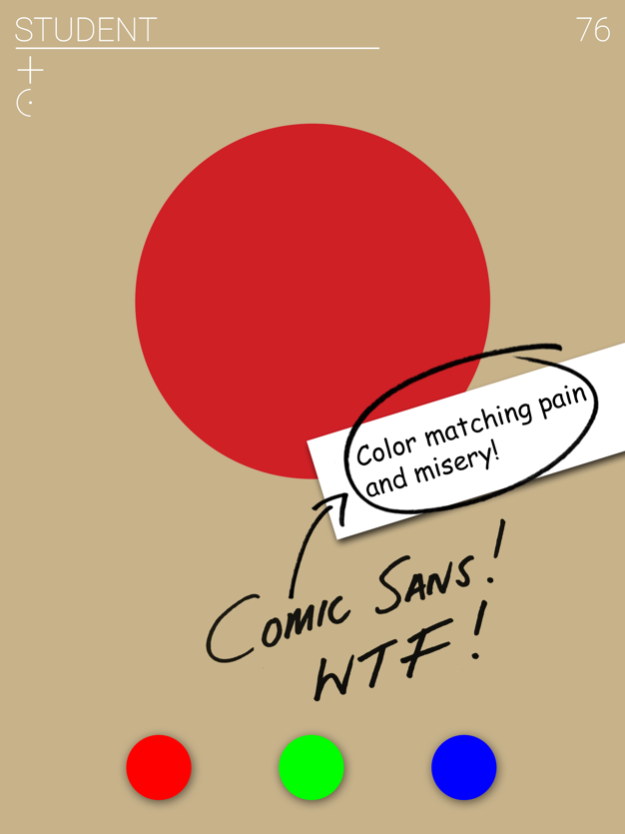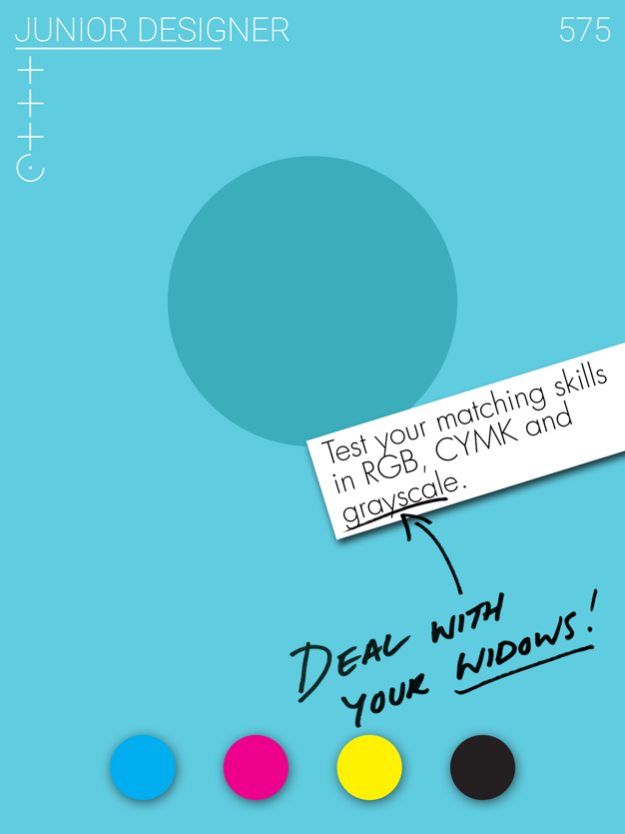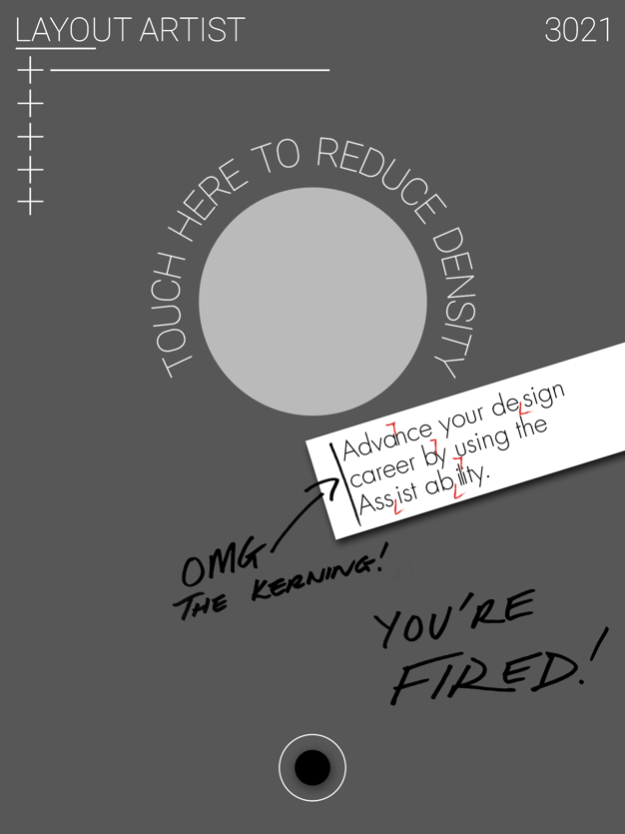Color Strain 1.0.5
Continue to app
Free Version
Publisher Description
Match colors in all those exciting color spaces...nah, let's say it like it is; color matching pain and misery for any designer who doesn’t get enough of it at work.
Now you can spend your commute struggling with chromatic precision and perception.
Work countless hours only to be fired by some talentless hack, although don't worry, apparently you can easily get another job working for a different talentless hack.
...but hey, there is an upside, you might actually improve your understanding of color mixing.
Color Strain is a casual time-based color matching game with virtual career progression. Combine color channels in various modes in an endless stream of progressively harder color scenarios. At release these color modes are RGB, CMYK and Grayscale.
How to play:
- Press the button(s) across the bottom of the screen to increase that channel [in RGB that's value / in CMYK that's ink / in Grayscale it's density] in the color mix of the background color, trying to match the circle in the centre of the screen. Don't fret you don't have to be perfect, as we have included a bit of tolerance in the match.
- If you put too much of a particular channel into the color mix, a warning will display around the central color circle, prompting you to press it to globally reduce all of the channels in the mix.
- As you match colors you will get “Assist” ability points. These can be spent to stop the timer and get visual clues (on the channel inputs) guiding you to a match.
- The line across the top of the screen indicates your progress to the next level of your design career.
- As you progress through your career your ego will be significantly enlarged, but sadly the rate at which you earn “Assist” points will be reduced (you always get an “Assist” for your first match).
- There is a pause in-game; just hit the number counter at the top.
If you don't trust our default matching algorithm, or your eyes are a bit wonky, you can always change the matching method in the options menu.
Possible Future Features:
- Extra color modes (YUV, HSV/HSB),
- Load custom 3D LUTs,
- Social posting of your color career (it will be a pretty swatch style thingy),
- “Talentless Hack” mode – you retain a fraction of XP but XP thresholds are much higher too,
- Pantone and brand color matching (think Pepsi blue, Cadbury purple, Coke red); obviously this will need to be under the radar so it will probably be manifest as “User Colour Challenges”,
- Lots of IAPs to milk you like the cash cow that you are,
.. and finally an uber brutal mode where you mix in the 14 Pantone base pigments!
Please send your bug reports and criticisms to we-are-down@the-pub-and-dont-care.com
Jan 18, 2018
Version 1.0.5
This app has been updated by Apple to display the Apple Watch app icon.
Minor game improvements.
About Color Strain
Color Strain is a free app for iOS published in the Action list of apps, part of Games & Entertainment.
The company that develops Color Strain is Adam Walker Studio. The latest version released by its developer is 1.0.5.
To install Color Strain on your iOS device, just click the green Continue To App button above to start the installation process. The app is listed on our website since 2018-01-18 and was downloaded 0 times. We have already checked if the download link is safe, however for your own protection we recommend that you scan the downloaded app with your antivirus. Your antivirus may detect the Color Strain as malware if the download link is broken.
How to install Color Strain on your iOS device:
- Click on the Continue To App button on our website. This will redirect you to the App Store.
- Once the Color Strain is shown in the iTunes listing of your iOS device, you can start its download and installation. Tap on the GET button to the right of the app to start downloading it.
- If you are not logged-in the iOS appstore app, you'll be prompted for your your Apple ID and/or password.
- After Color Strain is downloaded, you'll see an INSTALL button to the right. Tap on it to start the actual installation of the iOS app.
- Once installation is finished you can tap on the OPEN button to start it. Its icon will also be added to your device home screen.